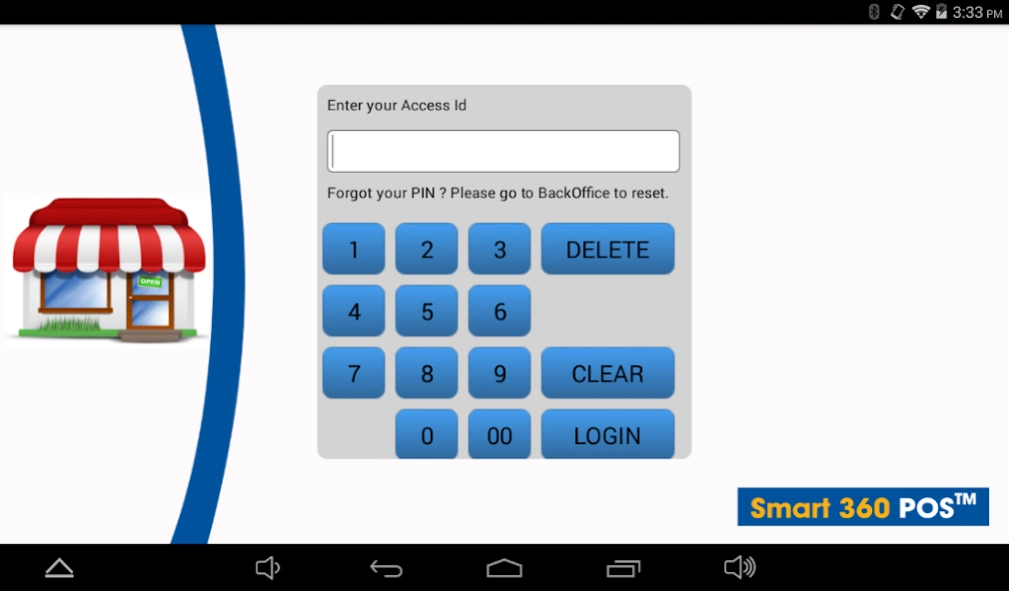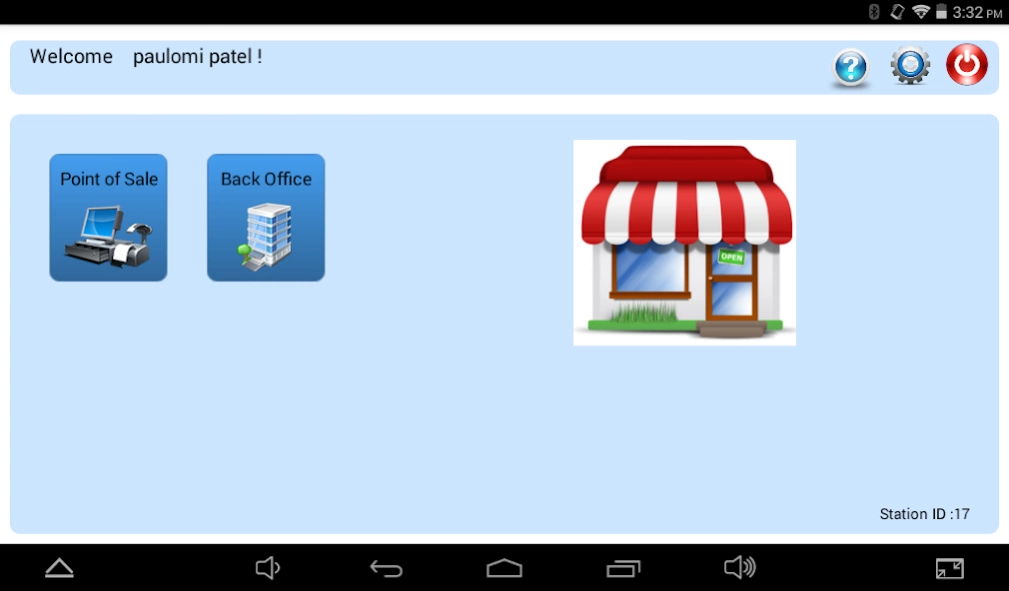Smart 360 POS 1.3
Free Version
Publisher Description
Smart 360 POS - Cloud based tablet Point of Sale for Android.
Smart 360 POS is designed to work only with 10 inch Tablet, bluetooth printer and cash drawer sold by us. Optimal tablet resolution is 1280*800 with medium density and 160 dpi. Please fill out our inquiry form and we will call you : http://smart360pos.com/sirclereg/productregistration.aspx
Smart 360 POS is a Point of Sale Solution for Retail Store Owners or Managers who want to automate order, payment processing and inventory in their business. Smart 360 POS is the most cost-efficient and easiest solution for small businesses to take control of their store. Smart 360 POS organizes your inventory stock, keeps track of sales and profit, and prints invoices out for your customers.
***We work with several Merchant Processors that can save you money on processing credit cards!***
North American Bancard
Chase Paymentech
Convenience Payments Gateway
Elavon
EVO TPS
First Data Nashville
First Data Omaha
Global Payments
JetPay
Mercury Payments
Newtek SPG
TPI Gateways
TSYS
Vantiv
We have various payment processing terminals you can choose from , please visit http://smart360pos.com/sirclereg/PaymentProcessing.aspx for more information.
Smart 360 POS supports local taxes for United States and Canada. Smart 360 POS can give discounts on individual items or on the invoice, and manage costs/prices on inventory. Smart 360 POS supports English and French languages. Smart 360 POS is compatible with any currency! If you’d like to learn more, please check out our website: http://smart360pos.com
Smart 360 POS has a add-on module for iOS, allowing you to check your reports and add/update/delete inventory at any time .
http://smart360pos.com features :
- Cloud-based POS
- 10:00 AM to 6:00 PM Monday to Friday (EST) Chat support at our website http://smart360pos.com and phone support at 1-866-468-5767
- Easily update of departments, employees, inventories , tax rates at our backoffice website (http://smart360pos.com and Login to backoffice)
- Compatible with Royal Sovereign's Bluetooth Printer and Cash Drawer
- Scan, use on screen buttons, or manually look up inventory items to ring up!
- Easy upload of Inventory.
- Unlimited number of departments and inventory items
- Ring up payouts on the same invoice
- Line item discounts and whole invoice discount by percentage or dollar amount
- Single item void and whole invoice void
- On screen keypad lets you ring up different items without prior entry.
- Line item price and quantity override option
- Print receipt with yes/no/prompt options
- Split invoice into cash/credit/debit etc...
- Ready dollar amount buttons for fast checkout
TOPICS:
smart360pos
smart 360 pos
smart 360 point of sale
Convenience POS
Convenience Point of Sale
Grocery POS
Grocery Point of Sale
POS Software
POS System
Cashier System
Cash Register
Liquor POS
Liquor Point of Sale
Shop POS
Shop Point of Sale
Tablet POS
Tablet Point of Sale
About Smart 360 POS
Smart 360 POS is a free app for Android published in the Office Suites & Tools list of apps, part of Business.
The company that develops Smart 360 POS is International Point of Sale. The latest version released by its developer is 1.3.
To install Smart 360 POS on your Android device, just click the green Continue To App button above to start the installation process. The app is listed on our website since 2016-06-20 and was downloaded 6 times. We have already checked if the download link is safe, however for your own protection we recommend that you scan the downloaded app with your antivirus. Your antivirus may detect the Smart 360 POS as malware as malware if the download link to com.intlpos.cornerstorepos is broken.
How to install Smart 360 POS on your Android device:
- Click on the Continue To App button on our website. This will redirect you to Google Play.
- Once the Smart 360 POS is shown in the Google Play listing of your Android device, you can start its download and installation. Tap on the Install button located below the search bar and to the right of the app icon.
- A pop-up window with the permissions required by Smart 360 POS will be shown. Click on Accept to continue the process.
- Smart 360 POS will be downloaded onto your device, displaying a progress. Once the download completes, the installation will start and you'll get a notification after the installation is finished.